


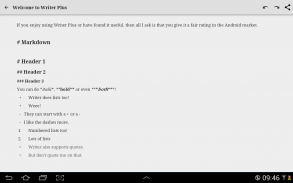





Writer Plus (Write On the Go)

Beschreibung von Writer Plus (Write On the Go)
Writer Plus ist eine praktische Autoren-App, mit der kreative Autoren schnell Punkte notieren können.
Writer Plus ist eine Schreibanwendung ohne den Aufwand und die Ablenkung eines herkömmlichen Textverarbeitungsprogramms. Writer Plus eignet sich perfekt zum Schreiben von Notizen, Romanen, Texten, Gedichten, Essays und Entwürfen auf Ihrem Telefon oder Tablet.
Die Philosophie von Writer Plus lautet „Keep it Simple“. Writer Plus versucht so einfach wie möglich zu sein und bietet Ihnen einen Ort, an dem Sie Ihre Gedanken in Text umwandeln können, sowie Markdown-Unterstützung. Nichts mehr. Nicht weniger.
Testen Sie Writer Plus mit folgenden Funktionen:
☆ Nur-Text-Datei öffnen, bearbeiten und speichern
☆ Ordnerunterstützung
☆ Tastaturkürzel
☆ Markdown-Format
☆ Wort- und Zeichenanzahl
☆ Rückgängig machen und wiederholen
☆ Teilen
☆ Nachtmodus
☆ Android-Material-UI-Stil
☆ Unterstützung von rechts nach links
☆ Robust und stabil, hohe Leistung
☆ Batteriefreundlich, begrenzte Nutzung der Systemressourcen
☆ Absolut KOSTENLOS! Großartige Unterstützung!
Writer Plus unterstützt Bluetooth-Tastatur und einige Bearbeitungsverknüpfungen:
☆ Strg + A: Alles auswählen
☆ Strg + C: Kopieren
☆ Strg + V: Einfügen
☆ Strg + x: Ausschneiden
☆ Strg + Z: Rückgängig machen
☆ Strg + Y: Wiederherstellen
☆ Strg + S: Speichern
☆ Strg + F: Teilen
Unterstützte Sprachen:
- Englisch
- Chinesisch
- Deutsch
- Italienisch
- Französisch
- Russisch
- Spanisch
- Portugiesisch
- Polieren
HINWEIS: Die alte Version (<=v1.48) von Writer Plus speichert Dateien im /Writer/ der externen Karte (bei den meisten Geräten bedeutet dies eine SD-Karte, bei anderen eine Partition des Haupt-Flash). Aufgrund unseres Upgrades auf die neue Version des Android SDK sind die Dateien auf der SD-Karte nicht mehr direkt zugänglich. Um die Sicherheit Ihrer Daten zu gewährleisten, müssen wir diese Dateien in den eigenen Ordner der Anwendung migrieren.
Migrationsdemo: https://drive.google.com/file/d/1tz5-LwUtp9LhIlwl_VrwXzv90OGJVBjw/view
!!! Einige Junk Clean-Apps löschen möglicherweise Dateien im /Writer-Verzeichnis. Gehen Sie bitte vorsichtig damit um!!!
Markdown ist eine leichte Auszeichnungssprache mit reiner Textformatierungssyntax. Writer Plus unterstützt:
- H1, H2, H3
- Kursiv und Fett
- Liste und nummerierte Liste
- Zitat
Informationen zum Markdown-Format finden Sie unter https://en.wikipedia.org/wiki/Markdown
Lassen Sie uns wissen, wenn Sie Vorschläge haben
- Google Plus-Community: https://plus.google.com/communities/112303838329340209656
- Facebook: https://www.facebook.com/writerplus
- E-Mail: support@writer.plus



























